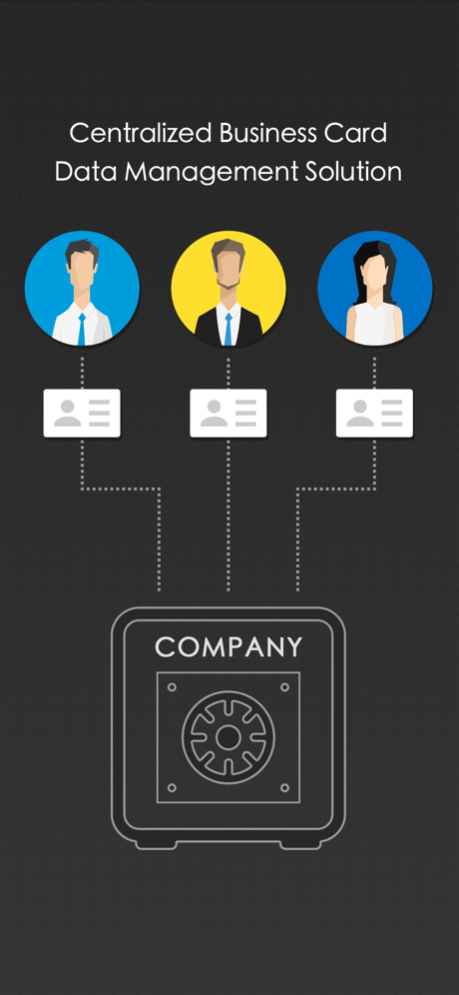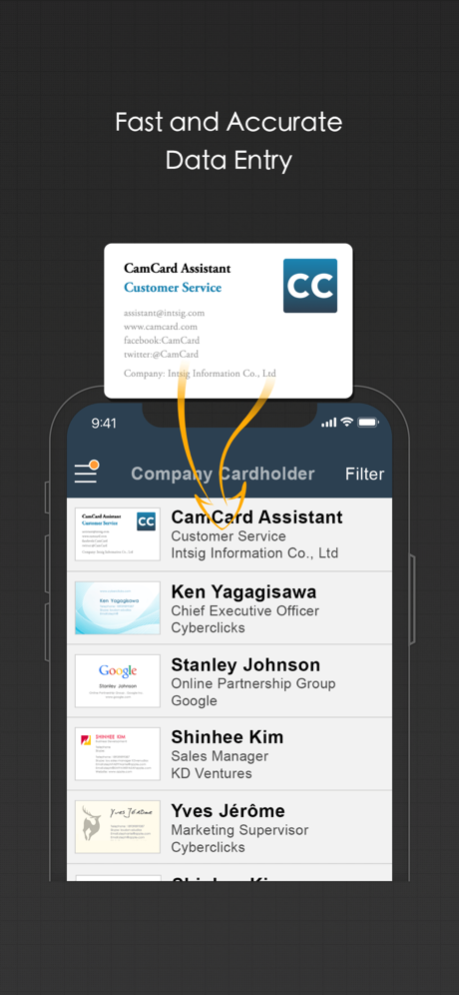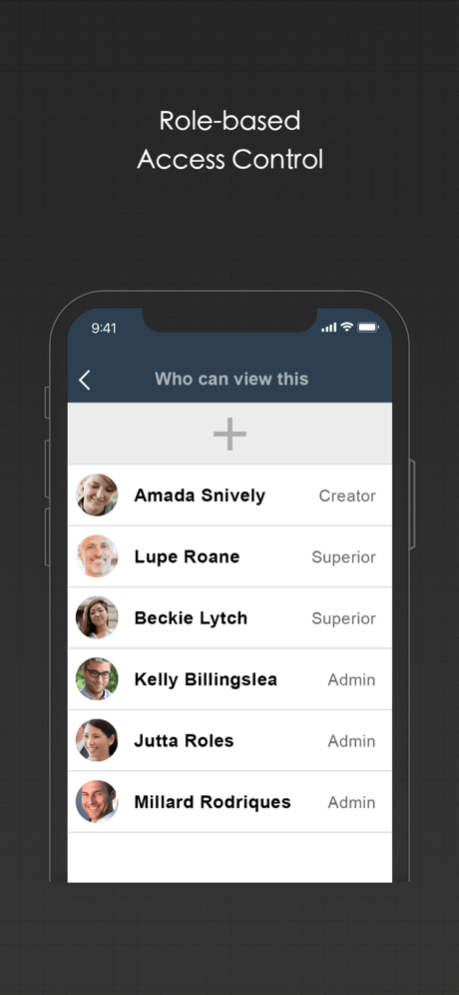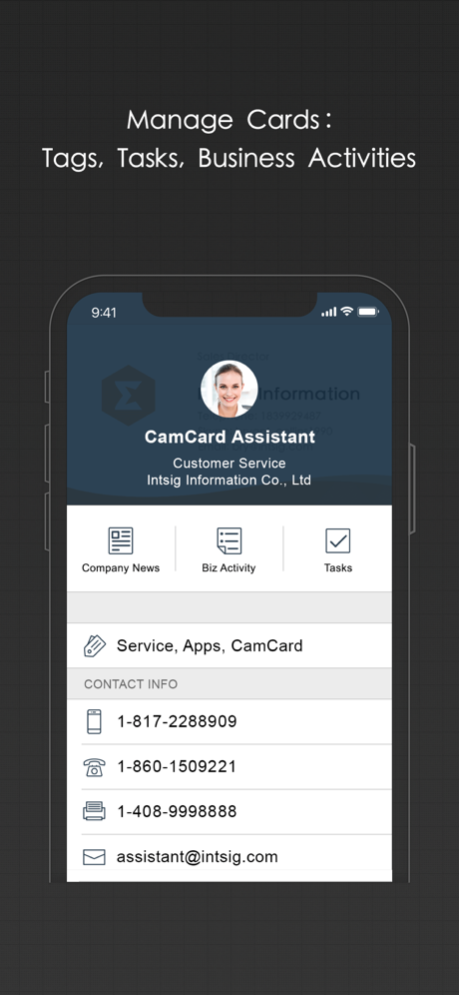CamCard Business 1.41.0
Continue to app
Free Version
Publisher Description
CamCard Business is a centralize business card database management solution for any scales of businesses, trusted by 200,000 companies.
Implementing world’s cutting-edge character recognition technology, it boosts companies’ work productivity by cutting data-entry time and optimizing team collaboration.
Features:
Quick and Accurate Data Entry
Quickly and accurately read business cards in 16 languages and auto enter contact info with smartphones
Exchange E-cards
Quickly exchange e-cards with customers in meetings, seminars and tradeshows
Role-based Access
Set role for each user to access to the master database securely
Share Cards Company-wide
Admin can turn on company-wide or department-wide sharing to reduce duplicate work
Collaborative Tasks
Smart team collaboration lets you assign tasks to your colleagues and get work done together
Company News
One-tap search clients’ company news to break the ice and start a good conversation
Notes & Reminders
Notes can be added in text or image format and sent to superiors; also, adding reminders is available for effective follow-up
Export to CRM
Easily export contacts to Salesforce, SugarCRM or save as Excel files
IP Restrictions
The contacts data is always securely saved and maintained with IP restriction and device restriction
Access across All
You can access your account across smartphone, tablet and the web app
We’d love to hear your feedback, email us at isupport@intsig.com
Follow us on Twitter @camcard
Like us on Facebook with CamCard
Follow us on Google+: CamCard
Privacy Policy:http://s.intsig.net/r/terms/PP_CCB_zh-cn_IOS.html
Dec 21, 2023
Version 1.41.0
Optimization: fix known bugs to make the experience smoother
About CamCard Business
CamCard Business is a free app for iOS published in the Office Suites & Tools list of apps, part of Business.
The company that develops CamCard Business is IntSig Information. The latest version released by its developer is 1.41.0.
To install CamCard Business on your iOS device, just click the green Continue To App button above to start the installation process. The app is listed on our website since 2023-12-21 and was downloaded 10 times. We have already checked if the download link is safe, however for your own protection we recommend that you scan the downloaded app with your antivirus. Your antivirus may detect the CamCard Business as malware if the download link is broken.
How to install CamCard Business on your iOS device:
- Click on the Continue To App button on our website. This will redirect you to the App Store.
- Once the CamCard Business is shown in the iTunes listing of your iOS device, you can start its download and installation. Tap on the GET button to the right of the app to start downloading it.
- If you are not logged-in the iOS appstore app, you'll be prompted for your your Apple ID and/or password.
- After CamCard Business is downloaded, you'll see an INSTALL button to the right. Tap on it to start the actual installation of the iOS app.
- Once installation is finished you can tap on the OPEN button to start it. Its icon will also be added to your device home screen.